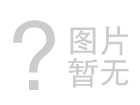我把留言表单 放在网站底部的模板 做成弹出层的留言形式,可是点提交就到了留言的原地址 这个怎么改下呢 <form action="{xiaocms:function.url('index/form', array('modelid'=>3, 'cid'=>$id))}" method="post" name="guestbook" > |
|
|
1楼2014-06-26 17:45:37
回复 |
提交地址直接用后台表单模型那里给的提交地址就可以了。 还有个地方要改下,就是提交完成之后会自动跳转到提交地址的页面,这个要改一下core/controller/index.php的public function formAction()这个方法,把提交表单之后自动跳转那些代码去掉。反正我是这样改的,没出什么问题。 就是从$this->view->assign(array(到$this->view->display($form_model['showtpl']);这一行的都注释掉 |
|
2楼2014-06-27 09:08:48
回复 |
提交表单 有个gobackurl 值 表单里面如果有这个参数 那么 就会提交后返回到这个gobackurl地址 |
|
3楼2014-06-27 10:35:00
回复 |
感谢老大,和楼上的朋友, 不过我这个,不是返回,是点提交 无法提交到数据库 只是跳到在线留言那个地址,下面这样的方式不能用么? 还有我下载了最新的程序,怎么添加的留言自定义字段,还是不显示呢?
<form action="/index.php?c=index&a=form&modelid=3" method="post" name="guestbook" >
<table> |
|
4楼2014-06-27 12:51:53
回复 |
POST提交的话,action改成/index.php,然后再加三这三个 <input type="hidden" name="c" value="index" /> <input type="hidden" name="a" value="form" /> <input type="hidden" name="modelid" value="3" /> 试一下这样行不行,刚开始我也遇到跟你这样的问题,后面我也忘记怎么弄好了。好像就是这样弄的。 |
|
5楼2014-06-28 10:57:43
回复 |
非常感谢。但是也不行,数据提交不到数据库。。 |
|
6楼2014-06-28 14:35:50
回复 |
<input type="submit" class="button" value="提 交" name="submit"> 写完整吧,提交代码里 需要 submit 名称段做提交判断 |
|
7楼2014-06-28 22:27:57
回复 |